Features:
Digital Multifunction General Aviation Temperature and Pressure gauge, with bar warning indications.
8 Digital Outputs (14 if you include the unit variants C/F and PSI/BAR) x4 engines. (56 combinations)
Single purchase of gauge can be run on multiple FIPs, with different function, engine or both!
1) Oil Temperature
2) Cylinder Head Temperature
3) OAT Outside Ambient Temperature
4) Manifold Pressure
5) Carb Temperature
6) Exhaust Gas Temperature
7) Oil Pressure
8) Torque Pressure
9) Selection of different Back light Colours
10) Enginer Selection 1-4
11) Highlight LED colour green, Red and Amber
12) Optional Glass reflection
13) Optional background styles
This is a complex new gauge so you find any issues, please report. Suggestions and feedback welcomed via my discord.
Aircraft Compatibility:
 Simulator: Fully Compatible
Simulator: Fully Compatible
3rd Party: No LVAR Support
SIMCONNECT Vars Only
Buttons & Dials Summary:
[S1] Menu / Long Press Edit Max Values:
[S2] Menu Selection control:
[S4] Toggle LED Colour:
[S5] Swap Units / Long Press to Set Max Values:
[S6] Back Light Colour:
[L Dial] Function -/+:
[R Dial] Menu Previous Function/change Engine/- Max Values/Menu Next Function/change Engine/+ Max Values:
![]() Simulator: Fully Compatible
Simulator: Fully Compatible
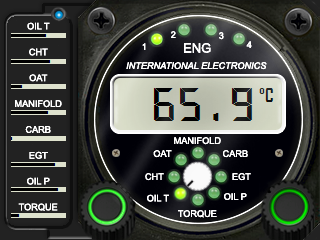
![]() Simulator: Fully Compatible
Simulator: Fully Compatible