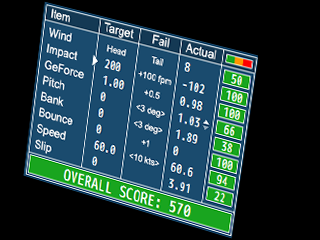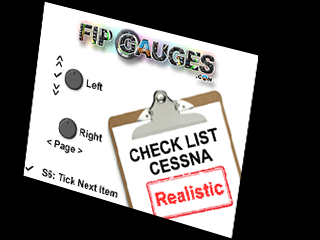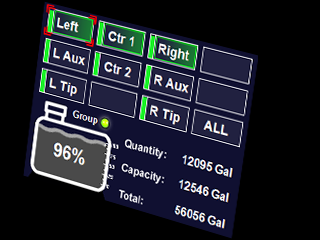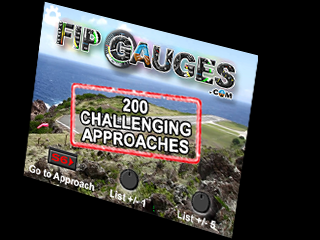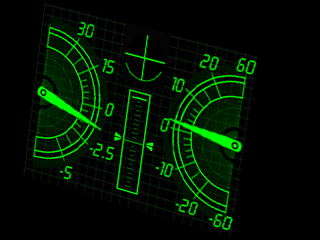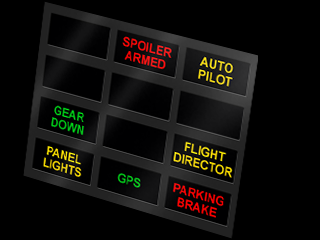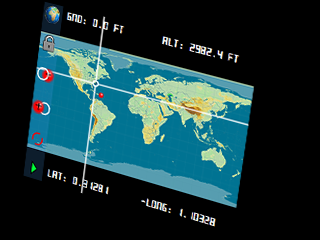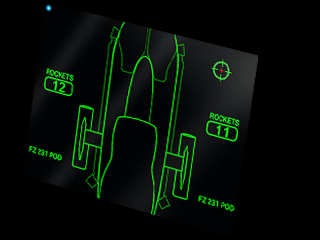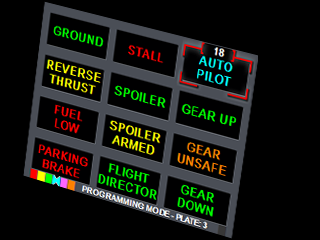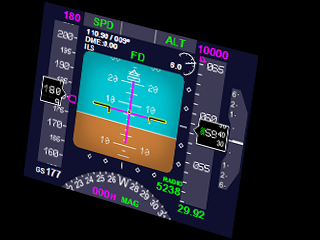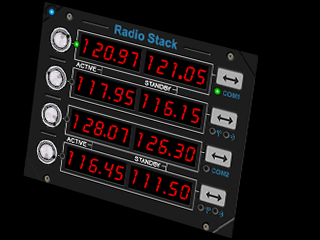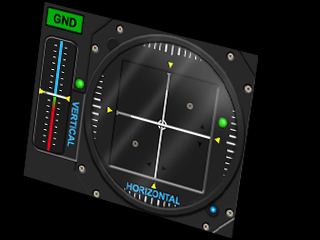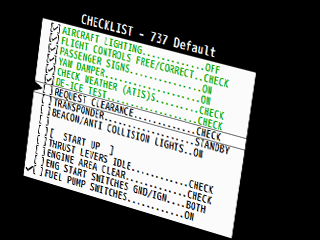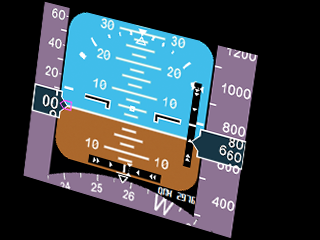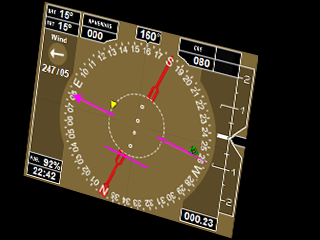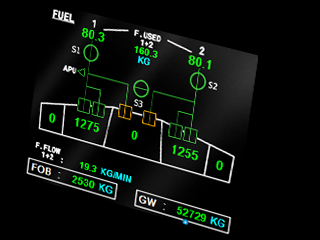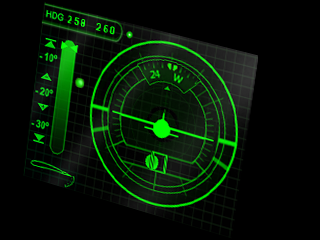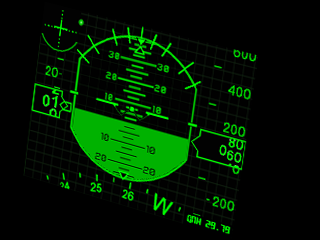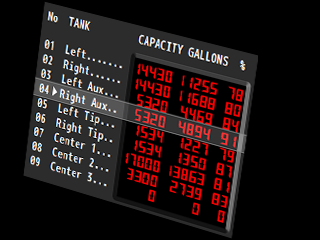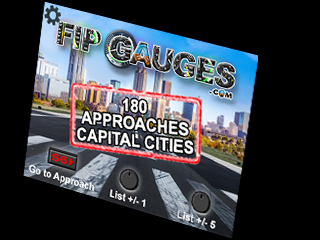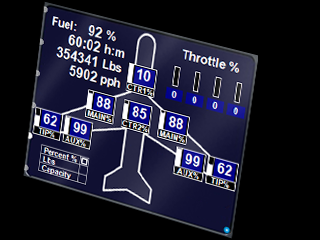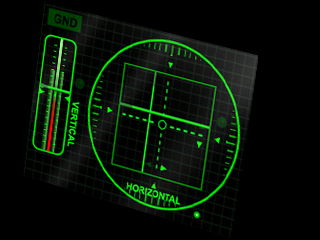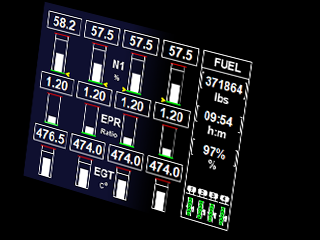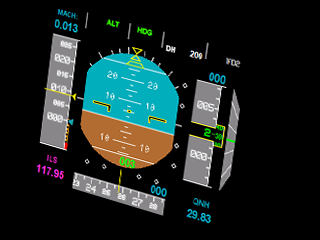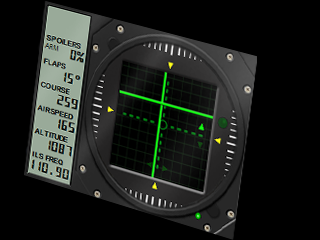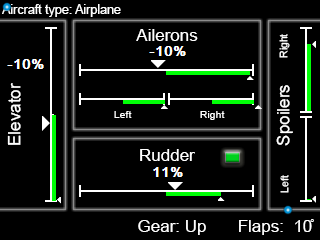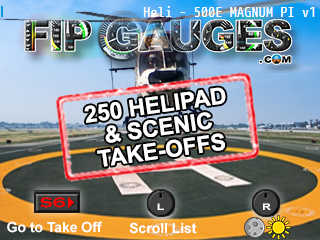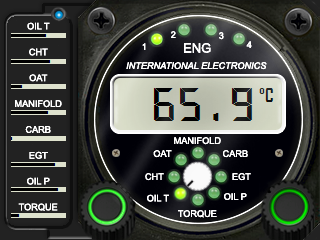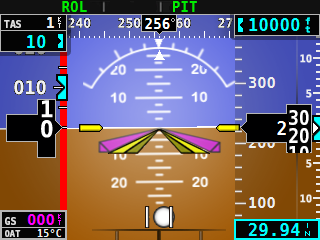Welcome to fipgauges.com
Enhance your flight simulation experience with our premium gauges designed for Flight Information Panels (FIPs) from Saitek, Madcatz, and Logitech. A registered copy of SPAD.neXt and a SIMCONNET only supported simulator (NOT x-plane) is REQUIRED. Gauges can also be run on a PC Monitor as SPAD.neXt virtual FIP's. An additional SPAD.neXt subscription is required for virtual FIP's. Please check my compatibility links above.
NEWS: Multi gauge purchase discounts has been re-introduced. Multi purchase discounts list is shown in the basket.
Since 26/01/2024 gauges will only be supported on the latest two releases of SPAD.neXt. That does not mean gauges wont work on older versions but likely issues may occur beyond my control.
SPAD.neXt INFO: SPAD.neXt release or previous version is required for gauges purchased from the store today. Gauges already downloaded from the store will run on the version of SPAD.neXt at that time. Gauges are now updated within SPAD.neXt to release versions of gauges. Please do not update gauges if running older versions of SPAD.neXt as you could have issues.

Requires registered SPAD.neXt
New Products For February
FIP Gauges Review
FIP Gauges offers a specialized range of software for flight simulation enthusiasts, designed to enhance the functionality of Flight Information Panels (FIPs) from brands like Saitek, Madcatz, and Logitech. Here’s a closer look at what makes FIP Gauges stand out:
Features and Compatibility
One of the key strengths of FIP Gauges is its seamless compatibility with SPAD.neXt, a popular software for managing flight simulation hardware. This ensures that users can integrate the gauges smoothly into their existing setups. Additionally, the gauges can be run on a PC monitor as virtual FIPs, provided users have an additional SPAD.neXt subscription1.
Variety and Versatility
FIP Gauges offers a wide range of products, from altimeters and multi-function displays to specific controls for various flight scenarios. This variety allows users to customize their flight simulation experience to a high degree1.
User Experience
Customers have praised the gauges for their functionality and ease of use. For instance, the “Airport Approaches - UK” gauge has received positive feedback for its ability to set up final approaches to over 200 airports in the UK with just one click2. This kind of user-friendly feature makes FIP Gauges a valuable addition to any flight simulation setup.
Support and Updates
FIP Gauges is committed to providing continuous support and regular updates to ensure compatibility with the latest versions of SPAD.neXt. This dedication to maintaining and improving their products is a significant plus for users who want reliable and up-to-date tools1.
Overall Impression
Overall, FIP Gauges is highly recommended for flight simulation enthusiasts looking to enhance their experience with high-quality, versatile, and user-friendly gauges. The seamless integration with SPAD.neXt and the variety of available gauges make it a standout choice in the market.
Free Virtual Power, Variable Setting and Demo Gauges
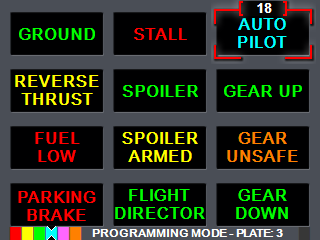
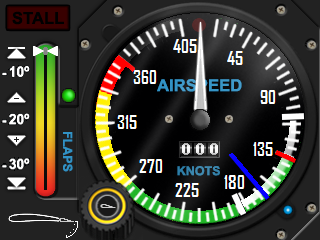

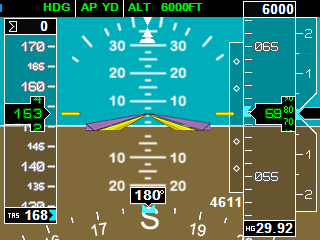

Click to download demos and free fipgauges utility gauges.

Photos by Daren "theDAZman" Fishwick and taken while at Airbourne 2010