Features:
Landing Assessment Gauge - Used to train landing techniques.
Flight Mode Displays:
1) Current Radio Altitude
2) Vertical Speed - Warning if to fast
3) Indicated Airspeed - Warning if outside desired range
4) Pitch - Warning if outside desired range
5) Bank - Warning if outside desired range
6) Side Slip - Warning if outside desired range
Landing Assessment Page:
1) Wind direction from Heading +- 90deg (50 Bonus Points)
2) Vertical Speed below desired (100 points)
3) GeForce below desired (100 points)
4) Pitch at desired (max 100 points)
5) Bank at desired (max 100 points)
6) Number of bounces at desired (max 100 points)
7) Speed at desired (max 100 points)
8) Pitch at desired (max 100 points)
Highest near impossible score = 750 points
Helicopter friendly with fixed wing - Heli compatibility toggle.
See Reference Guiide for more information.
Aircraft Compatibility:
 Simulator: Fully Compatible
Simulator: Fully Compatible
 3rd Party: Not Tested
3rd Party: Not Tested
Not Tested
Not Tested
Buttons & Dials Summary:
[S1] Toggle Mini Menu:
[S5] Toggle Helicopter Mode:
[S6] Manual Reset of scorecard (not on ground):
![]() Simulator: Fully Compatible
Simulator: Fully Compatible![]() 3rd Party: Not Tested
3rd Party: Not Tested
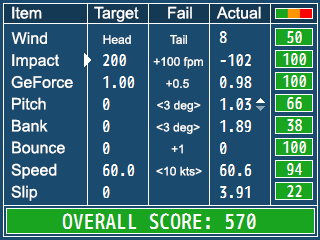
![]() Simulator: Fully Compatible
Simulator: Fully Compatible![]() 3rd Party: Not Tested
3rd Party: Not Tested