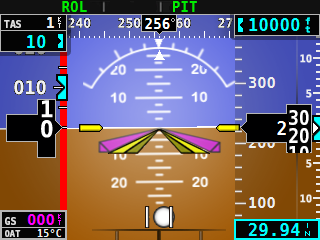Downloading Gauges
Gauges can be downloaded immediately after purchase at the bottom of the confirmation page or later from your account history, where updates can also be downloaded.
While you can download your gauges at any time, we would recommend you backup your gauges locally.
Updating gauges in SPAD current release.
Since SPAD 0.9.7.x was released, all gauges can be updated within SPAD.neXt now. You will be notified in SPAD.next when major or minor releases are available. Click link for video tutorial. Update Gauges. Gauges can still be updated manually by downloading from the gauges store also.
Checking For Gauge Updates Manually
Check if your gauges are up to date within SPAD.neXt. Press the [MANUAL] button on the SPAD.neXt FIP page with a gauge loaded or from the FIP loading menu. This will direct you to the fipgauges web gauge reference manual for the selected gauge, which will do a version check on the gauge. If the gauge is behind the current version the web page will tell you. If you are advised there is a newer gauge then simply download your gauge again from the store to get the latest version.
Gauge checking tutorial video.