Gauge Menus

Most of my gauges for SPAD.neXt release have built in menus. You can easily tell if one of my gauges has a menu built into the gauge by the presence of a blue LED on the gauge face.
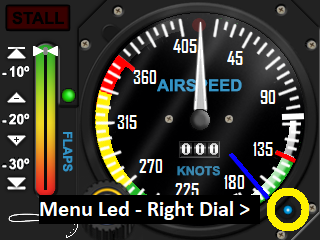
The location of the Blue LED (green on some military gauges) is the indication of nearest hardware control that opens it. In most cases you will simply need turn the right dial clockwise or press the S1 button and the menu will appear. S1 button is used when both dials are being used for gauge functions like the CRS and HDG on the Heading gauge. On gauges where both dials and S1 are used for gauge functions, holding S1 will activate menu.
Once the menu is open then turn the right dial clockwise to move forward through the menu functions. Turning the right dial counter clockwise moves backward through the menu functions.
To change the function value then turn the left dial clockwise/counter clockwise to toggle, increment or decrement the function value. Some menu values can be cycled or toggled by pressing the [S2] button.
Sometimes when making changes in the menu you what so see how it changes the gauge visually, but the menu page is getting in the way. When the [S1] Button area shows a white eye icon you can press [S1] to hide the current menu page. When the menu is still active, but hidden, the eye icon turns blue to indicate preview mode active.
The menu's left dial still functions normaly in preview mode, but now you can see the changes made to gauge without menu page obstruction. Pressing [S1] again turns off preview mode and re-displays the current menu page. When in preview mode, moving right dial will turn off the preview mode and moves to the next or previous menu, depending on the dial direction used.
To close the menu simply keep turning the right dial counter clockwise until it closes. The only exception to this rule is when you have had to activate via a button and then you would close the menu by pressing [S1] on the Version page or long press [S1] to exit the menu from any page. This is done prevent accidental changes to the gauge using dials as you come out of the menu.
Should you have any problems with understanding any gauge operation then please use the






