Features:
This version of my BIP gauge is TOTALLY custom. Will work on ANY SPAD supported SIM or ANY aircraft.
THIS GAUGE IS FOR MEDIUM to EXPERIENCED SPAD USERS and requires YOU to edit included scripts or make your own.
1) Totally custom plates, ANY function.
2) 3x4 and 3x5 Plate Grids
3) Warning sounds
4) Function plate text can be edited or changed with contitions.
5) Custom plate colours which also can be set with contitions.
6) Off "Ghost" text - Off or one of 4 grey shades.
7) 2 different blanking plates.
8) Plate default colour editor.
9) Compatible with all SPAD supported SIMs
10) Compatible with every aircrafts variables
11) Choice of "Normal" or "Military" style.
12) Lighting changes with panel light
13) Brightness Control (Physical FIP)
This gauge comes with example scripts, which can be easily modified to use your own plate text and colours switching with your defined conditions.
Unlike the BIPv1 and BIPv2 there are no precoded plate selections, the panel it totally custom. You label the plates and define when the plated go on and off.
See reference guide for more information.
Aircraft Compatibility:
 Simulator: Fully Compatible
Simulator: Fully Compatible
 3rd Party: Mostly Compatible*
3rd Party: Mostly Compatible*
Please report any 3rd Party incompatibility via our discord channel
Buttons & Dials Summary:
[S1] Flight Mode & Mini Menu:
[S2] 2 x Editing Modes (Toggle)/ Long Press Toggle Grid Size:
[S3] Variable Threshold Editor:
[S4] Military Style BIP Toggle:
[S5] Plate Off Text Colour (Ghost Text):
[S6] Change Plate Colour (Edit Mode):
[L Dial] Editor Select Previous / Sound Preview/Editor Next Plate / Sound Next:
[R Dial] Change Plate Colour Inc/Dec:
![]() Simulator: Fully Compatible
Simulator: Fully Compatible![]() 3rd Party: Mostly Compatible*
3rd Party: Mostly Compatible*
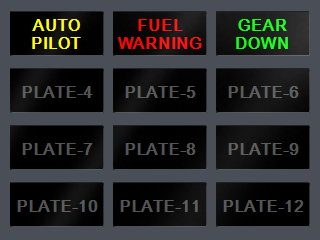
![]() Simulator: Fully Compatible
Simulator: Fully Compatible![]() 3rd Party: Mostly Compatible*
3rd Party: Mostly Compatible*