Features:
1) Rotor RPM Needle
2) Engine RPM Needle
3) Rotor RPM Digital
4) Engine RPM Digital
5) Clutch Toggle*
6) Brake Toggle*
7) Optional Side Button Labels
8) Optional Background Colours
9) Optional Glass Reflection
10) Brightness Control (Physical FIP)
11) Optional Panel Lighting
* So far I have found that the Clutch and Brake functions only work with the following helicopters that I have tested so far:
Robinson R44 Clipper II
Robinson R44 Raven
Schweizer 300 CBi
Enstrom 280FX Float
Eurocopter EC-505 Tiger
Sikorsky S-55
Compatible with the airbus H-135 Helicopter in MSFS 2020 (not tested the H145). The SPAD.neXt LVAR Bridge plugin must be added to your community folder. Clutch and Brake isn't supported for Hype Helicopters
Aircraft Compatibility:
 Simulator: Fully Compatible
Simulator: Fully Compatible
 3rd Party: Not Tested
3rd Party: Not Tested
Please report any 3rd Party incompatibility via our discord channel
Buttons & Dials Summary:
[S2] Clutch (Check List):
[S3] Clutch (Check List):
[S4] Rotor Brake (Check List):
[S5] Rotor Brake (Check List):
[S6] Virtual Power Toggle in Mini Menu:
[L Dial] Menu Value Up/Down:
[R Dial] Menu Left/Right:
![]() Simulator: Fully Compatible
Simulator: Fully Compatible![]() 3rd Party: Not Tested
3rd Party: Not Tested
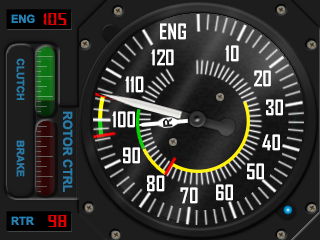
![]() Simulator: Fully Compatible
Simulator: Fully Compatible![]() 3rd Party: Not Tested
3rd Party: Not Tested